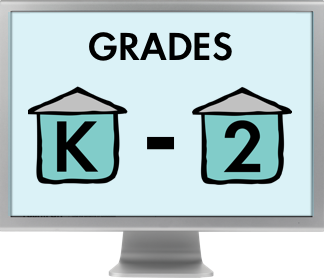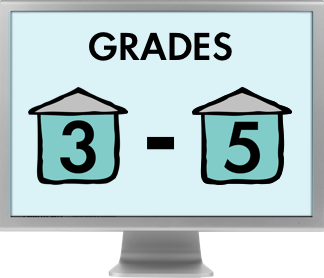A student's earliest experiences with keyboarding should focus on building a strong foundation for fluid confident typing.
All activities are designed to be intuitive, engaging, and developmentally appropriate with grade specific cross-curricular connections that resonate with students such as:
- Introducing the keyboard and mouse
- Teaching children to anchor their hands on Home Row
- Developing finger dexterity, finger-key association and bilateral hand skills
- Building muscle memory by practicing letter combinations


Students become familiar with skills essential to computer-based assessments, including scrolling and selecting from drop-down menus. Third grade starts with review and mastery of second-grade work and quickly moves into introducing number and function keys, formatting, and writing paragraphs. Activities are aligned with grade-level reading ranges, and the lessons are scaffolded to support a developmental progression for all learners to:
- Sharpen keyboarding accuracy and fluency
- Build muscle memory, accuracy and speed
- Reinforce formatting and keyboard skills
Students who use Keyboarding Without Tears will also learn how to remain safe and responsible while exploring online through our collaboration with the award-winning digital citizenship curriculum from Common Sense Education.
Key topics of the curriculum include:
- media balance
- privacy and security
- relationships and communication
- news and media literacy, and more


Keyboarding Without Tears provides:
- Extensive teaching resources and training to help ensure that both educators and students have the best possible learning experience.
- Flexible licensing options and supports single sign-on (SSO) and different roster management systems.
- Year round training support for educators.